Table of content
Are you serving your customers from the channel preferred by more than 1.5 billion people around the world? And if so, are you offering the best experience?
In this article, you’ll find tips and recommendations to make WhatsApp Business the present (and future) of your customer service. You’ll also learn key strategies to automate customer service on this channel using omnichannel solutions with AI.
But if you want to first get an overview of WhatsApp and customer service trends, here's just the article for you.
A chatbot WhatsApp will love
WhatsApp as a channel has distinct features. It's important to know these in order to get a top-notch bot that helps your clients and reduces your agents' workload.
1. Create a bot tailored to your company
Before even thinking about WhatsApp, you need to bring your bot to life. You can have all the digital channels you want, but if the chatbot content is not geared towards your customers, it won't be much help.
The first step is to upload the questions and answers you know your customers will make. If you're unsure where to start, think about the following: will the bot handle customer support cases or will I use it to increase sales? Will it be available for everyone or only after having logged in? What questions are the agents always answering?
Once you have an idea, it's time to get the ball rolling. The Aivo bot offers you different ways to upload knowledge. You can upload the questions and answers manually or import them from Excel or Zendesk Guide.
Another really useful option is to download preloaded content from the platform's Marketplace. You can find questions packages for celebrations like New Year's, Mother's Day and Halloween, for instance. There are also packs by sectors and industries, like e-Commerce, Banking and Telecommunications, among others.
All of these are already loaded with different ways to ask, so you only have to create the right answers for your company. They are deactivated when imported so you have time to prepare the content and activate them when you're ready.
2. The answers don't need to be boring
Now, speaking of WhatsApp, it has certain limitations compared to other automated channels, such as the web channel.But this doesn't mean the answers have to be just text. To get natural conversations, you can add emojis, just like you do when you talk to a friend. It can also give your bot some personality.
Images and carousels are also good for displaying products and services or for introducing your company's latest discounts. You can also share links to videos with your customers.
3. Chat naturally
Let him who has never had a typo in WhatsApp cast the first stone...
I thought so. We all write in a hurry and somtiems we amke man speling mistaekkes.
Sorry.
We make many spelling mistakes.
Thanks to conversational artificial intelligence, bots recognize misspelled words and give the correct answer.
Even when using the same language, many countries name certain things differently. This can become a complication when it's time to upload content into the bot, especially if your customers are from different parts of the world.
That said, many smart bots understand regionalisms and colloquial words. You won't need to think about this and you'll save a lot of time.
And lastly, your customers can also chat with the bot by sending audio. The truth is, sending voice notes is easier and faster than writing. The chatbot transcribes them into text and continues conversing naturally.

4. Design conversations and guide your customers
Although chatbots using flows are not ideal if you want more human dialogue, sometimes they can be what your customers need.
I have a great article for you to learn everything you can achieve with this resource.
Related article: How to Use Flows to Design Great Chatbot Conversations
When it comes to WhatsApp Business, the important thing is to highlight that the flow nodes appear as a numbered list. When someone activates the flow in the bot, they must respond with the number of the option they want to choose.
5. Handle procedures in seconds
Getting transaction information just by opening WhatsApp is a great innovation. Your customers will love not needing to go to a branch to check an account balance or the status of an order.
Self-service integrations are responsible for this magic. Actually, there aren't many secrets here. With a little JSON code know-how, you can create Email Form or Data Form integrations and then add them to your bot answers.
The Email Form requests data from the user and sends that information to a preset email account. The Data Form asks for certain data from your customer, connects to a webservice and from there gets the information back to the client.

Another type of integration that also speeds up handling procedures is Zendesk Support. If you already use this tool you can also take advantage of it from WhatsApp.
The Aivo bot integrates with Zendesk so you can generate automatic support tickets from the messaging app.
6. Allow the first step. Get in touch with your customers
Have you heard of message templates? These are messages that you can use as notifications or alerts to communicate with your customers.
They're a good option when you have to notify about an order delay or when the expiration of a fixed-term is approaching, for instance.
However, this tool has certain specifications. First, you have to create a message template that has to be approved by WhatsApp before you can implement it.
It's also important to keep in mind that it cannot be for promotional purposes. In addition, the customer must always have agreed to receive these types of messages.

7. Be there for your customers, wherever they are
Topics are not exhausted on chatbots. Sometimes, the generic content is not enough to handle more complex questions. In these cases, it's very useful to transfer the session to an agent through a live chat.
Aivo has its own live chat but you can also integrate the bot with other providers. In this case, if you want the person to be transferred to the agent and continue chatting on the app, you can do it using Genesys PureCloud 2 and 3 and PureEngage 8.5 or Live.
Other solutions, like Zendesk Chat, also connect to the bot but they transfer the person to an external chat room.Something that will no doubt amaze your customers is the ability to send their location to the agent.
This is helpful if they are looking for a nearby office, for instance. The representative can recommend an address based on the location they receive.
Artificial intelligence also gets along really well with agents. When receiving greetings or certain repetitive questions, she assists them by showing them suggested answers. This way, they'll provide faster customer service.
8. Test, test, test
Once you have your bot ready, it's important that you make sure it works properly. While this is necessary for any channel, on WhatsApp you have to pay a little more attention.
- If you do the tests from personal numbers, remember they are subject to the WhatsApp rules.
- Always simulate everyday consultation situations with moderate amounts of interactions and an average chat speed.
Otherwise, WhatsApp may think it's spam or account harassment. If you use the Aivo bot, to avoid this risk you can directly test the content in the platform test chat.

9. Always evolve
Once you have launched your bot, it's essential to monitor its behavior to keep perfecting it. For this, it's critical that the chatbot you choose offers qualitative and quantitative data on how your customers use it.
For example, Aivo's conversational bot has two fundamental sections: Analytics and Training.
In Analytics you'll see the main data on the chatbot behavior filtered over a selected period of time. You'll get information on the number of sessions, duration, transfers, quality of care, chat report and more.

The Training area focuses on unresolved interactions, either because they have no answer or because they don't match the uploaded ways to ask. This is how you'll learn from your users and enrich the bot's content with new intents, meanings or ways to ask.
Ready to create a chatbot for WhatsApp Business?
WhatsApp and omnichannel solutions with AI make the perfect team. If you're just taking the first steps with these technologies, you can chat with one of our specialists. They'll answer all your questions and recommend the best for your company.
If you already work with Aivo and want to add WhatsApp Business as a support channel, contact your Customer Success Manager.





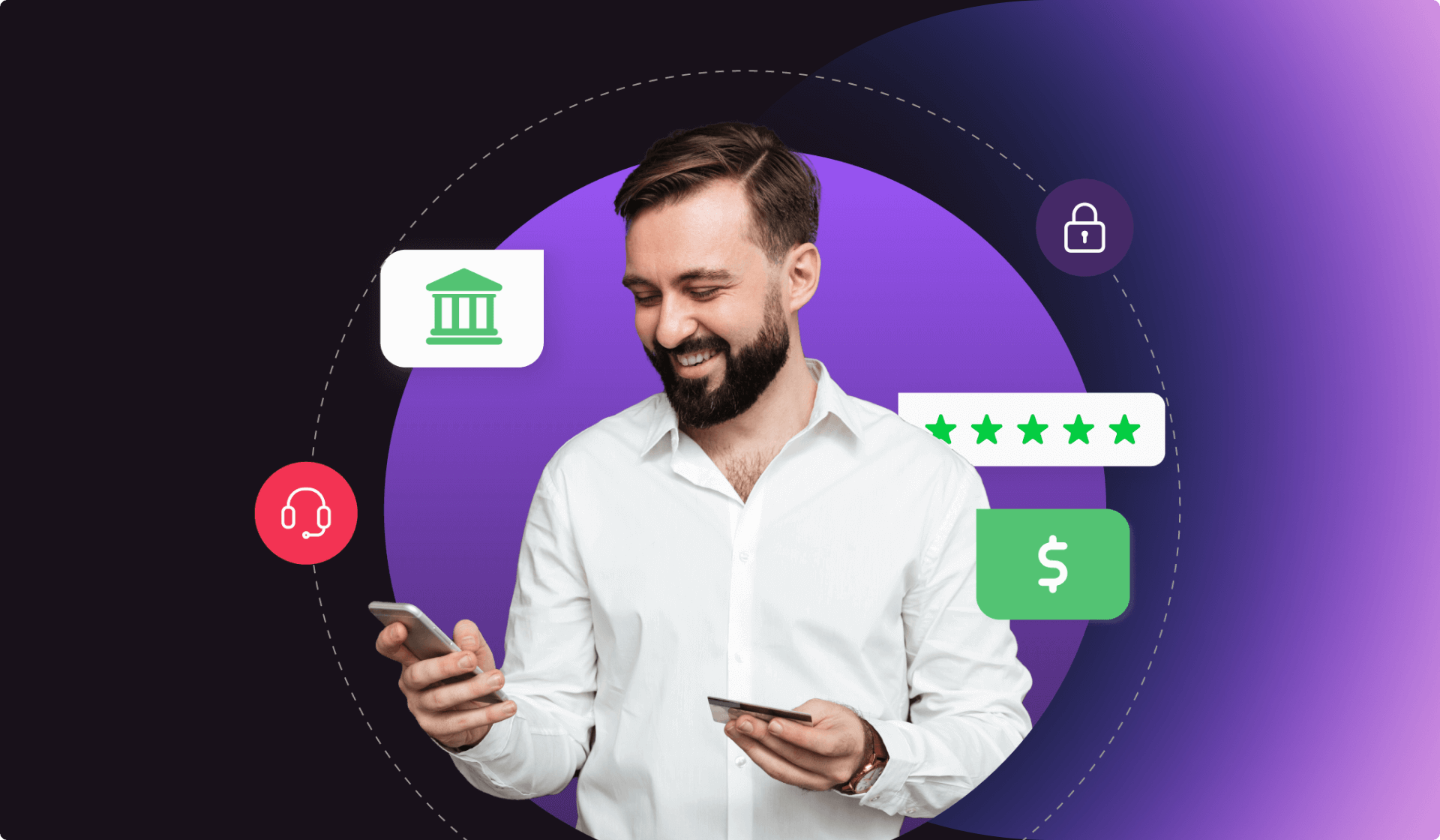
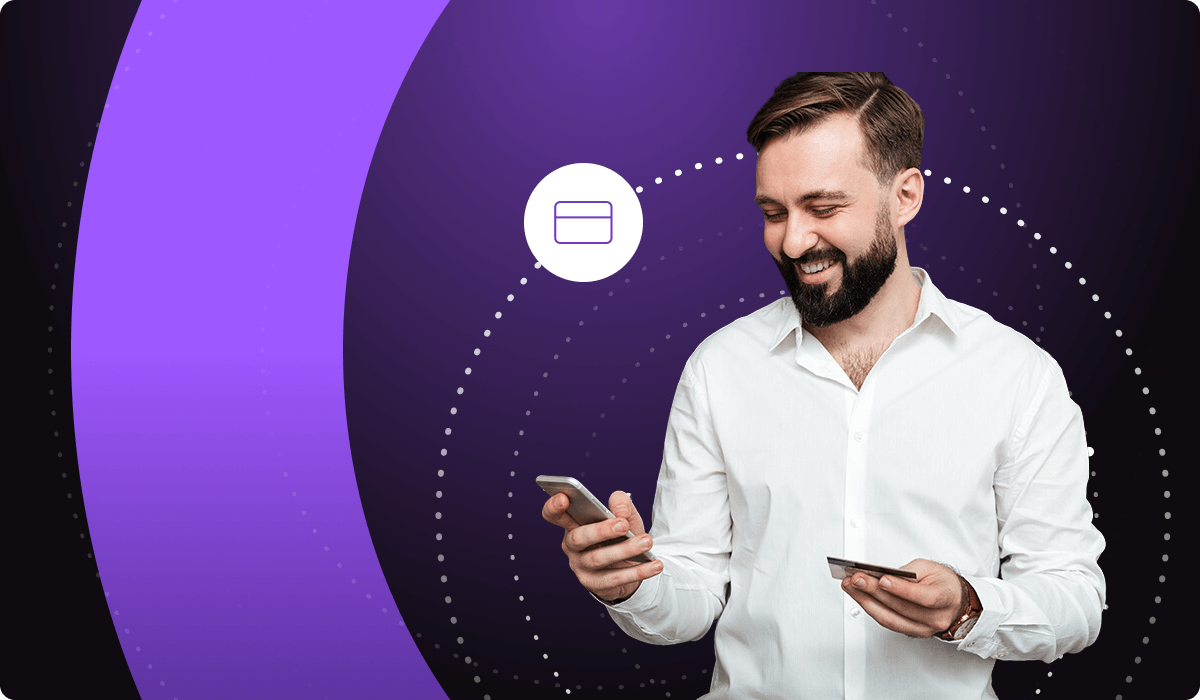






.png)






